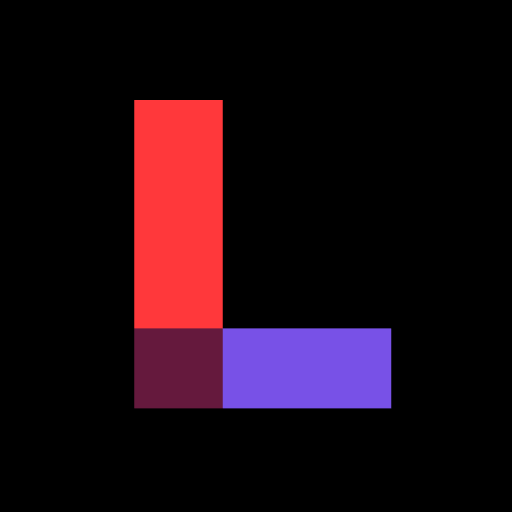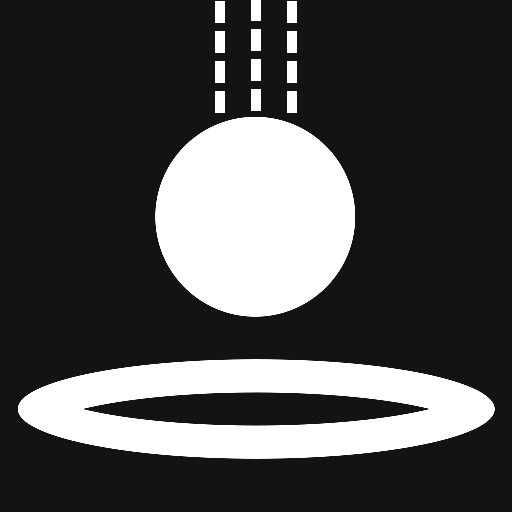CREATE THE NEW The beginning of a new daily life
◆ Only the core products are easy and fast! Shopping is ‘shorting’
Shopping, now only takes 1 minute!
Don’t miss out on popular products at Shorting, which is full of new attractions.
◆ Mobile live app broadcast notification, watching the live broadcast is a must!
At this very moment, don’t miss out on special offers and events exclusive to live broadcasts.
◆ Quickly find the product you want with the new ‘Search Filter’
Easily search for products with custom filters that are easy to understand at a glance.
◆ Top level benefits enjoyed with L.CLUB membership
Various discount coupons and savings, and even partnerships with Lotte affiliates! Experience it all at L.CLUB now.
◆ Is this your first time using Lotte Home Shopping?
When you sign up as a new member and make a purchase, you will receive a welcome gift that can be used immediately.
※ We will inform you about app access rights.
Lotte Home Shopping only provides access to items essential to the service in accordance with the provisions of Article 22-2 (Consent to Access Rights) of the Information and Communications Network Act.
[OS version support information]
– Operates smoothly in Android 5.0 or higher environments.
[Required access rights]
– Terminal ID: Terminal identification and usability improvement
[Optional access rights]
-Camera: Write reviews, participate in events, write posts, 1:1 inquiries
– Photo/Storage: Write a review, participate in an event, write a post, 1:1 inquiry
– Biometrics: Biometric authentication login and payment
– Notification: Receive PUSH notification
-Phone: Visible ARS
– Contact information: Giving gifts, ordering E-coupons
※ Optional access permission items may vary depending on the model.
※ Optional access rights require consent when using the function, and you can use services other than the function even if you do not consent.
※ If you want to change whether you agree to access permissions, please change it in the app's Settings > Permissions and Device Settings.
※ If there is an error installing the app, please follow the guide below.
1. Open the ‘Settings’ app on your device
2. Select ‘Application’
3. Scroll down and select ‘Google Play Store’
4. Select ‘Storage Space’
5. Select ‘Delete Data’
6. Re-open Play Store and try downloading again
* Restarting the app or device after completion may help resolve the issue.
◆ Lotte Home Shopping Customer Center 1899-4000
◆ Report any inconveniences or errors related to app use: [email protected] (include terminal model and OS information)
We will do our best to create a more convenient shopping environment.
thank you