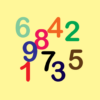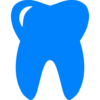Customize your Home and Lock screen with a smooth blend of iOS and Material You today by using this preset.
Please go through the extensive tutorial if you are facing any difficulties.
Tutorial link: https://youtu.be/mAkdzMrp_pU
Apply this preset once and forget about it.
IMPORTANT
• Download wallpapers from here
https://drive.google.com/file/d/1eo-92o3sNzqoSWZq_uDglwaP5q47xF1W/view?usp=sharing
• And extract inside 'Kustom' folder in your root directory
• It should be /Kustom/wall/1/
• Add your own wallpapers by adding another folder inside 'wall' folder
• Create a folder named '2' and inside of it, create two folders named 'fg' and 'bg'
• Add background images in 'bg' folder by naming 1.png…2.png and so on
• Add foreground images in 'fg' folder with corresponding names as in 'bg' folder
• Now select no. of wallpapers in this folder and folder no. inside global variable 'images' and enjoy
Disclaimer:
This is not a stand-alone app, it requires the KLWP Pro version to be able to import.
What you need:
• Kustom (KLWP)
• Kustom (KLWP) PRO
• Compatible launcher supported by KLWP (Nova launcher is recommended)
How to apply:
• Download the wallpapers and extract them as mentioned above
• Download the App
• Open it, tap on the preset
• It will take you to the KLWP app
• Tap on the "SAVE" button on the top right and apply it on the homescreen and the lockscreen
Current Features
• 30 Depth wallpapers
• New UI to customize everything
• Variable rounded corners
• Dark and light modes based on the system
• Multiple widgets for home and lock screen
• Material You themed icons and clock colors extracted from the current background
• Blurred background for all the widgets
• Expand and collapse widgets
• Change wallpapers by tapping on the button or let it change on a daily basis
• Change roundness globally
• Hide/Unhide widgets
• Change Dock height
• Change bottom margin
• Hide/Unhide dock
• Change saturation and value of accent colours
• Change positions of locks screen widgets and lock button
• Hide unhide lock screen elements separately
How to customize
• Use the whole new editor or use global variables from the app
• Change wallpaper by tapping on the image icon; wallpaper changes automatically every day as well.
• Change the radius of all the components by changing a single value in Global variables (GV) > "wid R"
• Change font GV>font
• Change the value (Value) and saturation (Sat) of both the accent colours from GV>Colors>Accent1 and Accent2
• Change the homescreen widget's vertical position by changing the value of "home.pos" global variable
• Change the lockscreen widget's vertical position by changing the value of "LS.wid.p" global variable
• Change the lock icon's vertical position by changing the value of "Lock.pos" global variable
• Toggle the visibility of the clock, weather, music, and lock icon on the lockscreen using global variables LS.clock, LS.weath, LS.music, and LS.icon, respectively.
• Change Dock icons from Global Variables>images>icons and choose your png files
• Disable dock icons from global variables to use your launcher's shortcuts
More widgets and wallpapers will be added based on the reviews and feedback