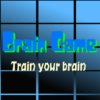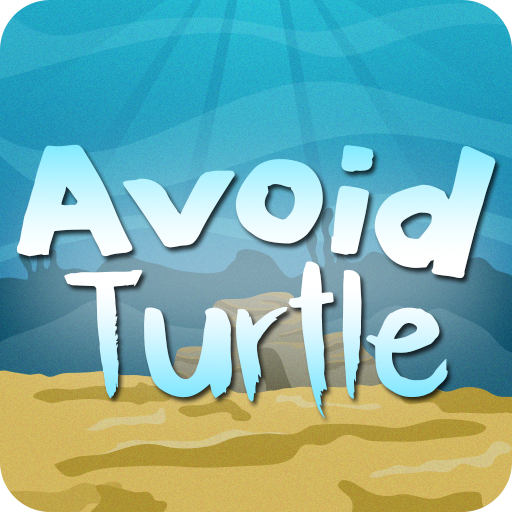BankSA Mobile Banking will help you with all your banking needs in a secure environment.
Quick balance
• See your account balance at a glance and transfer money between accounts
Quick logon
• Use your fingerprint or security number to logon†.
Expense Splitter
• Paid for a shared expense? Use Expense Splitter to keep track of who’s paid you back~.
Notifications and alerts
• Choose from 7 types of alerts and receive as a mobile push notification, SMS or email alert.
Lost your card?
• Temporarily lock your card for up to 15 days*
• Report your card lost or stolen.
Contact us via Mobile Banking
• Contact us – talk to us via the app and skip the security questions~.
Payments & transfers
• Send and receive payments in near real time
• Make transfers and payments (including BPAY®)
• Send money overseas to existing payees
• Google PayTM – make payments with your eligible card
• Digital Card^ – Boost your card security by using the dynamic CVV on your credit or debit card
• Verify# – Adding a new payee? We’ll check the account details you’ve entered have been commonly used
Track your spending
• See where your money goes with ‘Categories’+.
Tap the Services menu to:
• Search past transactions
• Schedule future and recurring payments
• Download a Proof of Balance, Interest Earned or Transaction Listing report
• Activate your new credit or debit card
• Change your daily ATM/EFTPOS cash withdrawal limit for most credit and debit cards (daily limits apply)
• Tell us when you’re going overseas
• Set up a Plan&Pay instalment plan – learn more at stgeorge.com.au/planandpay
• Block gambling transactions on eligible cards.
ATM & Branch Locator
• Locate your nearest BankSA, St.George, Westpac or Bank of Melbourne ATM or branch
Need Help?
If you are having issues with our app, please delete and re-install it. If issues persist please call us on 13 13 76 (7:30am – 7:30pm Monday – Saturday).
Things you should know:
†Not available on rooted devices. View compatible phones at banksa.com.au/devices
~Standard SMS, call or data charges apply.
*Locking your card will temporarily stop new transactions on your card for up to 15 days or until reactivated. The card will automatically reactivate after 15 days if you do not unlock the card or report the card lost or stolen.
^The terms and conditions applicable to your product also apply to the use of your digital card. Internet and Phone Banking Terms and Conditions also apply. You may not always be able to access your digital card.
#BankSA Verify screening is based on the payment information available in our systems, at the time you add your payee details. As we are unable to validate the account details with the recipient bank, we can’t confirm whether the name and account details are an exact match.
BankSA Verify applies to Internet Banking and Mobile Banking only. It may be affected by such things as system outages or limitations, scheduled maintenance or other factors beyond our control, and may not be available at all times.
+This tool provides general information and is intended to be a guide only and not intended to be relied on. Available on savings, transactions and credit card accounts.
Some features and functions may not work on rooted devices.
Information is current at time of download and subject to change. We collect information on how you use this app for analysis of aggregate user behaviour.
Read the Terms and Conditions at banksa.com.au before making a decision and consider whether the product or service is right for you. Fees and charges may apply.
Android is a trademark of Google LLC.
® Registered to BPAY Pty Ltd ABN 69 079 137 518.
BankSA – A Division of Westpac Banking Corporation ABN 33 007 457 141 AFSL Australian credit licence 233714.