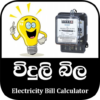Copy my data or send anywhere your data with a Clone app from one phone to another. Phone clone app is here, There is no need to worry about the long duration of copy my data from the old phone to the new phone. With a Phone Transfer clone app, simply select data to transfer photo, videos, files, or document transfer. Photo transfer app is here to transfer all your photos to your new android phone. You can move from android data to another android using Clone app.
Phone clone is very complicated but if it is the time when you have to switch your whole phone data to another phone then it is really a big task, but you do not have to worry because data transferring move to android is no more a big task when you have this phone clone data transfer app.
Phone Clone Data Transfer app comes with Transfer photos, File transfer, videos, Contact transfer, mobile transfer & Documents under the same roof. Contact Transfer app is a simple and Data transfer app that migrates data from one Android phone to another phone. You can Copy My Data & Transfer Photos of any size or contacts with this Data Transfer app. You can transfer all your photos with the photo transfer app. Users can Share Files with one tap. Data Transfer & Clone App is here. The most excellent part of this Phone Transfer or phone clone app, you can Share Data of any size & send anywhere with transfer speed.
Transfer data to a new Android phone is very simple now with this clone phone contact transfer app. Clone app works on Wi-Fi and mobile cellular data, so you can switch data from one to another phone very easily. Attractive User Interface & colourful graphics are the main feature of this phone clone data transfer app.
Features of Data Transfer: Copy my Data app:-
*Switch folders or transfer files separately:
When you are sure that you want to send whole photos or videos or contacts, then just select folders. If you have to send some specific files separately then open the folder and choose specific pictures, videos, transfer contacts etc. file transfer app gives you this facility if you want to move some specific files or if you want to transfer the whole data of your phone.
*No size limit for transferring data with phone clone quick share app:-
Transfer data from Android to an Android phone of any size, it has no limitations for size, you can send 100GB files or more for it free with smart transfer app.
*Safe & Secure data transfer:-
Smart witch clone app is a very secure & safe data transfer app for sharing data from one phone to another Android phone. You can transfer data from your old phone to the new phone in a secure way.
*Capability of Copy My Data: file transfer app:-
Phone transfer app give you the abilities that you should not be worried about phone companies for data transfer because this Transfer data app works on every Android phone, it has no limits for brands or companies.
What can I transfer with a Phone clone app?
Phone Clone android app lets you transfer these types of files such as videos, photos, documents, audio, & transfer contacts available on your phone.
How does a Phone Transfer send anywhere app works?
Before starting the transfer process make sure that both devices have installed the phone clone file transfer app. After that install the phone clone data transfer app on your mobile phone, and click on the Get Started button to proceed with cloning the phone. Now choose your Old and New phone, if you have the old phone and want to transfer data from old phone to the new phone then click on the Old Phone and allow necessary permissions, now choose files and click the Transfer button, that’s it.