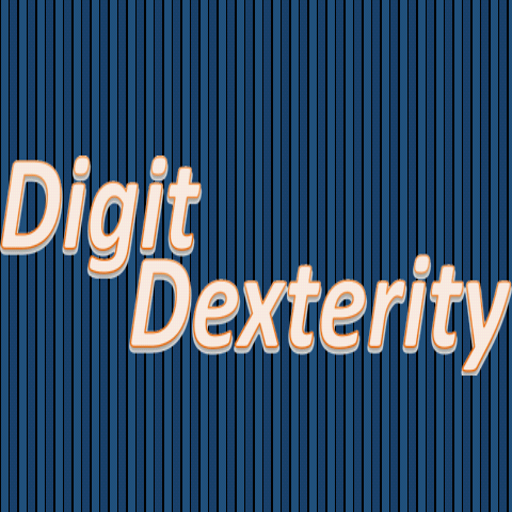Small app to quickly check the status of important system services. It makes it easy to update and manage the services.
Features:
– Shows version number, installation date, and date of the last update.
– Provides links to the release notes, official app store, and app info screen.
Troubleshooting:
– Outdated services: Use the official app store link to download the latest version of the services quickly.
– "Services stopped" errors: Open the app info screen (accessible through this app) and try clearing the cache. If the issue persists, consider uninstalling and re-installing updates.
The new "details" view allows you to check the status of additional system services like the app store, search app, and AI / VR services.
Play games and use your apps without errors. Services Info supports most Android phones, tablets, TVs, and Cr-books.