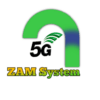Create color palettes and patterns easily, by setting parameters, like general palette lightness, hue and saturation. After creating a base color pattern, every color on the palette can be specialized or fine-tuned. Using the rows/columns edit function, the row lightness and column hue can also be edited.
Palette layout can be customized by editing the field margin, cell height, count of palette row and column parameters.
Built-in sample palettes based on the seasonal color system and can be used as an inspiration by Designers and Artists.
All of the palette can be opened in a full-page color swatch format.
Key features:
– create color palette using hue, saturation and lightness parameters (HSL)
– color field, row lightness and column hue can be edited using the color parameters or with HEX code
– HEX color codes
– built-in palettes based on the seasonal color system (138 palettes for the 12 seasonal types – spring, summer, autumn and winter types included)
– export palettes as image into PNG format
– color swatch layout
– palette title and notes can be edited
– random palette generator function
In case of any question or issues with the app, please contact us and we'll be glad to help.