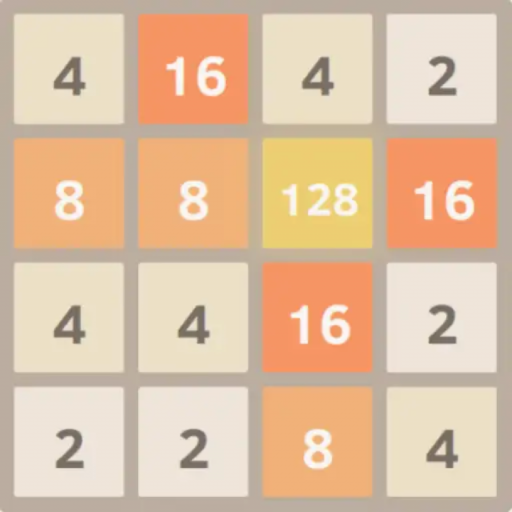Only for Wear OS devices – API 28+
// Not suitable for rectangular watches
Powered by Watch Face Format
amoledwatchfaces.com
BUY ONE GET ONE OFFER !
https://amoledwatchfaces.com/bogo
Design based on concept art from dezzars.com with the full consent of the author
CUSTOM COMPLICATION APPS
https://amoledwatchfaces.com/apps
FEATURES
• true black background
• high resolution
• minimal big numbers design
• mesh backgrounds
• readable design
• multiple color themes
• battery friendly
• ambient mode with low OPR & adaptive color
CONFIGURATIONS
• Mesh Background (5+)
• Bottom Pill (Toggle)
• Seconds Indicator (Toggle)
• Notif & Goal Indicators (Toggle)
• AOD (Style – 3x)
• Color (Default + 29x)
• Custom Complication (3x)
Installation and troubleshooting guide:
https://amoledwatchfaces.com/guide
Phone app serves only as a placeholder to make it easier to install & find the watch face on your Wear OS watch. You have to select your watch device from the install dropdown menu
Please send any issues reports or help requests to our support address
[email protected]
We appreciate your feedback!
Join our Telegram group for live support and discussion
https://t.me/amoledwatchfaces
amoledwatchfaces™ – Awf