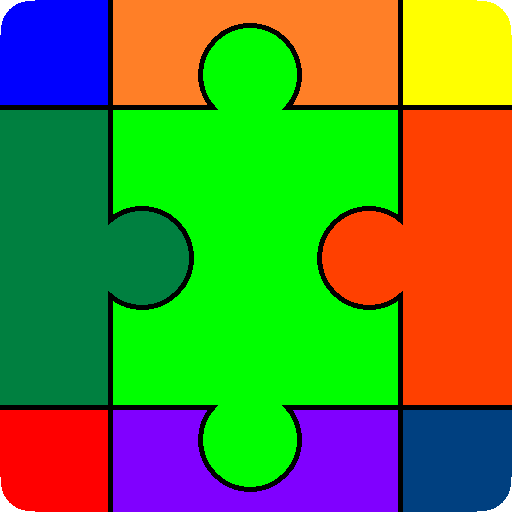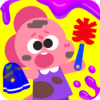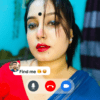◆ Features ◆
■ Smart management with the app
・ Let's manage characters easily with the smartphone app. You can make a note of the character settings at the gap time or the moment you come up with it.
■ Adopt material design
・ Easy-to-understand and intuitive design.
■ Link function with an emphasis on human relationships
・ The emphasis is on the most annoying parts of paper character sheets. You can quickly find the character setting you are looking for.
■Shortcut with widget
・ By installing a widget on the home screen, you can create a shortcut to the character setting screen.
■ More convenient with subscription
・ You can classify by work and add items that you can freely name.
★ The 5th of every month is a special day ★
・ On the 5th of every month, you can use "Work 1" of the chargeable item for free.
◆ Less authority and long-term maintenance results ◆
We have been performing maintenance for over 5 years since its release. The permissions used are also minimal.
◆ Target OS ◆
This application has a policy of targeting only the latest OS and the previous OS.
▶ Android 12
▶ Android 11
▶ Android 10 (During the transition period)
Currently, the above is the target.
* There is no guarantee that the above OS will always work. Please note.
[ BJMROID recommends purchasing a device with long-term support. ]
— The service outside Japan and the United States has ended.
— Downloaded apps can be used, but version upgrades will not be provided.