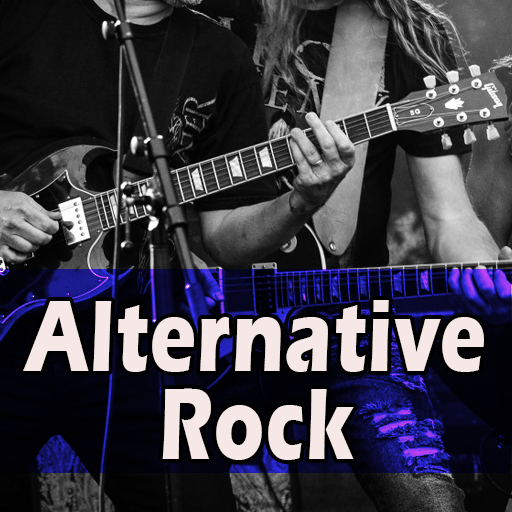With K&H mobilbank application you can:
– check your account balance
– modify of your daily bankcard limits
– launch domestic forint payments to any Hungarian bank account number or secondary identifier
– easily check your card’s PIN number
– activate, suspend or unsuspend and cancel your card in only few steps
– quickly purchase and validate public transport tickets or passes
– comfortable and safe login to K&H e-bank without even touching the keyboard of your computer
– if you are also a business client at K&H Bank, you can easily switch among your private and your business accounts
– contact us through an authenticated channel with K&H quick call function
– pay with your mobile phone easily and smoothly using Google Pay
– online cash loan request, that takes only a few minutes, there is no need for visiting a branch, with instant disbursement.
You can access the following useful functions even without login:
– K&H branch and ATM locator (with global positioning)
– General information about K&H Bank
No registration is needed to use K&H mobilbank, you can automatically use it with K&H e-bank access rights.
The service has to be activated before the first login. The activation can be completed using the same identities as you use in K&H e-bank. If none of them are available, you can also launch the activation process in e-bank.
During the activation you have to set an mPIN code. This will later be used to login, e-bank login and transaction signing. On appropriate devices you can substitute mPIN with biometric authentication.
Using K&H mobilbank has became more comfortable since you have the possibility to choose between mPIN code or biometric authentication methods even during login or transaction signing.
Technical requirements: minimum Android 7.0 operation system version.
Please note: You can no longer access K&H mobilbank on smart phones with modified (rooted) systems.
To use Google Pay an NFC eligible device is required with Android 7.0 or above.