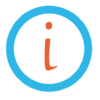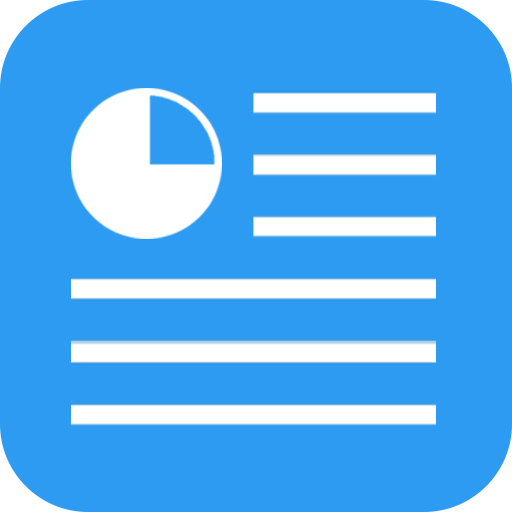The Easy Timezones app is a must-have tool for anyone who needs to keep track of time differences across the globe. With a simple and intuitive user interface, the app makes it easy to quickly convert time between different timezones, making it perfect for scheduling meetings, planning travel, or staying in touch with friends and family in different parts of the world. The app also features a built-in world clock, which shows the current time in major cities around the world. Whether you're a business professional, a world traveler, or just someone who wants to stay on top of the time, this Timezone Converter app is the perfect tool for you. Try it out today and never be confused by time differences again!
Using Easy Timezones is as easy as 1, 2 and 3:
» 1. Swipe in timeline to find the best time to call or meet
» 2. Tap on the desired time to schedule the call
» 3. Hit send to share the invite via calendar, email or your favorite chat app
No internet connection is required. Download now for free!
FEATURES
❤️ Highly customizable
❤️ Dark Mode
⭐️ 40,000 locations
⭐️ 793 time zones
⭐️ No internet connection required
⭐️ Automatic daylight savings (DST) support
⭐️ Meeting planner: Share meetings and events to calendar, or send them by email or text
⭐️ Use custom labels for your locations
⭐️ Location groups
⭐️ Cross-device & cloud synchronisation