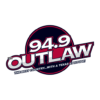Embark on a journey to better understand and improve your emotional well-being with MoodWise, the minimalist mood tracker designed for simplicity and effectiveness.
Key Features:
🌈 Colorful Insights: Record your daily mood on a color scale and watch your emotional journey unfold in vibrant, easy-to-read graphs.
⚡️ Energy Levels: Log your energy levels each day to identify patterns and optimize your daily activities.
😴 Sleep Patterns: Track your sleep to uncover the link between rest and mood, paving the way to better sleep hygiene.
😰 Anxiety Monitoring: Stay mindful of your anxiety levels by recording them daily, fostering a greater sense of emotional awareness.
🏷 Tag Your Days: Easily add tags to each entry, pinpointing the factors that influence your mood for a deeper understanding of your emotions.
📝 Quick Notes: Attach a brief note to each record, allowing you to capture the essence of your day and any significant moments.
🌙 Dark Theme: Embrace a calming, dark-themed interface for a soothing experience during evening reflections.
Why MoodWise?
✨ Bare Bones Brilliance: Enjoy a clutter-free design, focusing on the essentials without overwhelming you with unnecessary features.
📊 Clear Visuals: Effortlessly interpret your data through clean and intuitive graphs, empowering you with actionable insights.
🔐 Privacy First: Your data is yours alone. MoodWise prioritizes privacy, ensuring a secure space for your personal reflections. All data is stored on the user's device.
🤝 User-Friendly: From the first tap, MoodWise welcomes you with a seamless user experience, making mood tracking a breeze.