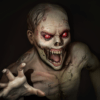College can be tough. Navigate Student makes it easier by helping you discover and connect with the right people and resources.
Use features like…
1. Appointment Scheduling – Schedule appointments with your school staff
2. To-Dos – View to-dos and events from your school
3. Class Schedule – view your classes and sync them to your phone calendar
4. Resources – View location and contact info for people and places at school
5. Study Buddies – Make study groups with other students
6. My Docs – View appointment summaries, progress reports, and notes from your school
7. Holds – View your holds and steps to remove them
8. Surveys – Share valuable feedback about your experiences at your school
9. Notifications – Configure email, text message, and mobile push notifications
10. My Major – View your major and explore others that might be a good fit
Use our desktop website for course planning, scheduling, and registration.
Note:
• You can only use Navigate if your school partners with EAB.
• Navigate relies on data and configuration from your school. Some features might not be available depending on your school.
• If you have login problems, please use your school-affiliated email address to contact [email protected]