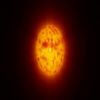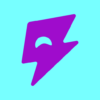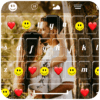The Teaching Strategies Teacher App offers an easy, efficient way to quickly complete essential daily tasks on the fly, online or offline. The app simplifies teaching, documentation and family communication throughout the day helping teachers make the most of every moment with easy-to-use tools right at their fingertips.
The Teaching Strategies Teacher App is accessible to Teachers using the Teaching Strategies GOLD® and The Creative Curriculum® Cloud products. Download Teaching Strategies Teacher to access our new and improved features & functionality.
A single app to support all essential classroom tasks, including:
– Create documentation
– View and teach directly from your daily schedule, activities, and care routines
– Communicate with families
– View & assess from Intentional Teaching Experiences and Mighty Minutes® (GOLD customers only)
– Save & share media across devices
– Identify Infant and Toddler children’s developmental level with the Entry Screener
– Support Infants and Toddlers with dynamically populated Individualized Child Plans