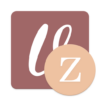Communicate from anywhere, at any time with the pascom mobile business communications app for pascom phone systems. No matter whether you are working from Home Office, in the office or on the go, with the pascom mobile app you are never out of the loop and can stay connected with colleagues, customers and business partners just as you would in the office AND enjoy the freedom and flexibility of your mobile device.
INCREDIBLY EASY TO USE
– Simple, secure mobile pairing process
– Automatic device setup
– Intuitive app navigation and menus
MAKE, RECEIVE AND MANAGE PHONE CALLS
– Make and receive calls from anywhere on your business number with the inbuilt SIP softphone
– Simply manage calls with attended / unattended transfers and call forwarding
– Instant, secure access to company phone books from anywhere
– Access and listen to voicemails on the go
– Manage your complete call history to your extension either direct or via a call queue
– Easily control all your telephony devices & when they should ring with user friendly Find Me / Follow Me options
– Never miss a business call again thanks to the one number concept + integrated GSM fallback (Fixed-line mobile convergence FMC)
STAY CONNECTED FROM EVERYWHERE
– See who’s online and who’s available with presence management
– Promote greater, more effective employee collaboration with instant messaging
– Automatically synchronised messaging across all devices.
– PUSH notifications ensure chats and calls are never missed, whilst saving valuable battery usage.
– The offline mode ensures you can continue to use the app even when offline, allowing you to search address books, view call logs and even queue file shares which will be automatically sent once a server connection is re-established.
ANYWHERE, ANYTIME VIDEO MEETINGS
– Easily start or join a video meeting
– Highest quality HD video quality
– Simply invite phone, e-mail and company contacts
– Start and manage web meetings direct from your Android mobile or tablet
TEAM COLLABORATION ON THE GO
– Effortlessly connect to and collaborate with remote teams
– Share ideas and host brain storming sessions with Team Messaging
– Elevate collaboration sessions to audio and video conferences
– Participate in screen sharing sessions