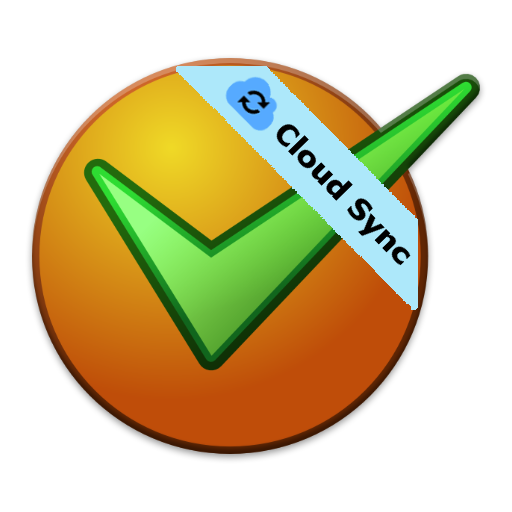Completely change the look of your phone with these beautiful icons.
คุณสมบัติ:
★ 3300+ Icons
★ 28 Wallpapers
★ Dynamic calendar icons
★ Support for many launchers
★ Frequent updates
How to apply these icons?
1. Install a compatible Launcher
2. Open Simplit, go to the Apply section and select your Launcher
Supported Launchers:
Smart Launcher – Nova Launcher – Lawnchair – Action Launcher – Apex Launcher – Flick Launcher – GO Launcher – Hyperion Launcher – Lucid Launcher – Microsoft Launcher – Mint Launcher – Niagara Launcher – Pie Launcher
These launchers have been tested and are fully compatible, but they will probably work with other launchers not mentioned here.
How to apply on Samsung phones?
1. Download Good Lock from the Galaxy Store
2. Open Good Lock and download Theme Park
3. Launch Theme Park and select Icon > Create New
4. Tap Iconpack and choose Simplit
5. Assign a name and save it
6. Tap the new pack and select Apply
Contact
If you have any questions send me an email to [email protected]