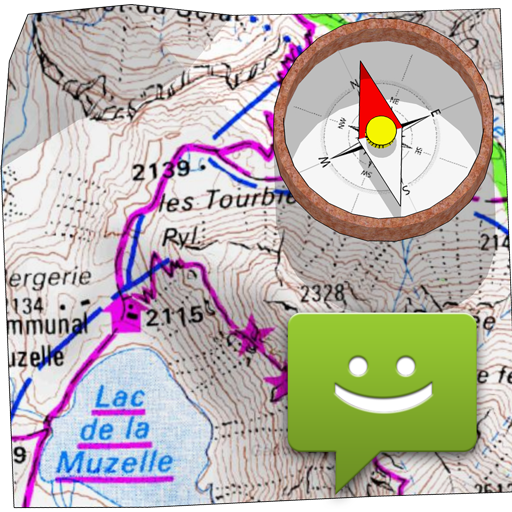– Compatible with WEAR OS devices with API LEVEL 30+
– Customizable Floral Design
1. Touch and hold the display
2. Tap on customize option
– It contains:
– Digital Clock – 12h/24h
– Date
– Steps
– Heart Rate
– Battery Percentage
– 1 Customizable Complication
– 1 Customizable Shortcut
– 4 Preset shortcuts – tap to open app
– Steps
– Calendar
– Battery
– Heart Rate
– AOD Style 1 – Clock on dimmed background
– AOD Style 2 – Clock on black background
About Heart Rate:
– The watch measures the heart rate automatically every 10 minutes.
– Heart Rate app shortcut only for compatible devices.
About Always on Display (AOD)
– AOD Styles are not previewed in the same way as backgrounds and colors, but can be changed following the same steps.