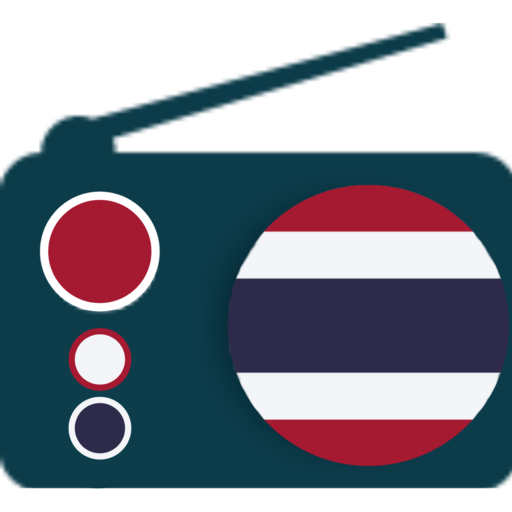VictronConnect lets you get live status info and configure Victron products using a VE.Direct Bluetooth Smart dongle or a VE.Direct to USB interface*.
LIVE DATA:
Get instant data from your solar charger or battery monitor.
READ HISTORY RECORDS**:
Makes it easy to diagnose your installation.
With BlueSolar MPPT chargers you’ll get thirty days history records at one glance.
UPDATE FIRMWARE:
Be always up to date. VictronConnect includes the latest firmware versions, when outdated firmware is detected you'll be prompted to update. It is also possible to update firmware manually.
DEMO MODE:
Select a product from the built-in demo library and discover all the features.
Supported Victron products:
* BMV 70x Battery Monitors
* BlueSolar & SmartSolar MPPT Chargers***
* VE.Direct Phoenix Inverters
* Blue Smart IP22 Chargers
* Blue Smart IP65 Chargers
* Blue Smart IP67 Chargers
* Peak Power Pack
—-
* The phone or tablet has to support USB OTG, check the list with tested devices here: http://www.victronenergy.com/live/victronconnect:start
** Only on products with history support
*** BlueSolar 70/15 not supported