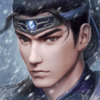Starting with Android 13, it's possible to control multiple brightness levels of the flashlight.
To be able to use this new feature I've developed this app.
特点
– 🔦 dimming your flashlight level by level
– 🎚 shortcut buttons for different brightness levels
– 🆘 SOS flash button
– 📫 morse code flash mode
– ⏲️ Interval / BPM mode
– ⚡ quick settings tile for fast access
– 🔊 press both volume buttons for easy flashlight toggle
– 🔒 private, no ads, no internet connection
– 💯 modern Material You (M3) design elements
– 🎨 app colors adapt to device's system colors
Of course this app is part of the open source community.
Check it out at:
https://github.com/cyb3rko/flashdim
Accessibility Service Disclosure:
To offer the functionality to toggle the flashlight using the volume buttons FlashDim uses an accessibility service. It is able to read key events and react to the click of the volume buttons.
I do not process or collect any kind of data other than the volume button key events. To verify that, you can access this app's source code on GitHub.
—
information-slab-circle-outline created by Jeff Anders – Pictogrammers
vibrate created by Google – Pictogrammers
rocket-launch-outline created by Michael Irigoyen – Pictogrammers