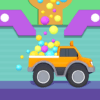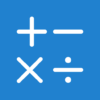HandyGamePad:
– compatible with Windows 8.1, 10 and 11
– you can download Windows gamepad server app from www.handygamepad.com
– uses WiFi to remotly connect the gamepad to your computer
– allows to play single-player games
-10 minutes without ads, to test your connection
– time limit can be increased by watching ads before game
– contains only light theme and steering wheel theme
🚗 steering wheel theme is ideal to play racing games
– customizable layout where you can change position and size of buttons
– HandyGamePad game controller is treated as an xbox controller or playstation DS4 controller by PC games, so all Windows games that are compatible with xbox or DS4 controller are compatible with HandyGamePad remote PC controller
– it contains double joysticks like original xbox controller
HandyGamePad PRO:
– no time limits for game
– no ads
– different gamepad buttons layouts
– BETA-EXPERIMENTAL bluetooth gamepad to connect it to other phone, tv or Windows computer