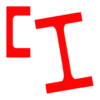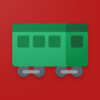Struggling with bright screens in low light? Super Dim is designed to help!
Super Dim reduces screen brightness below your device's minimum for comfortable nighttime viewing.
You can apply the screen filter manually or automatically, ensuring you can enjoy your favorite content without straining your eyes. Customize your experience by choosing a color for the screen filter, and control the filter easily through a notification.
If you're stuck, you can turn off the filter anytime by simply shaking your device.
Upgrade to the premium version to extend the filter across the entire screen, including the notification area and navigation buttons*. Plus, Super Dim can detect when a screenshot is being taken with the filter applied and automatically correct it for perfect captures every time.
*To allow the filter to cover the entire screen, you need to grant Super Dim the permission to use Accessibility settings. No data will be accessed or collected when using the Accessibility service.